Protecting Yourself from Hackers and Scammers
With the rise of technology and the increasing reliance on the internet, the threat of scammers and hackers has become more prevalent than ever They may pose as trusted organizations, such as banks or government agencies, and use email, phone calls, or text messages to deceive their targets. Be cautious of any unsolicited requests for personal information or money, and always verify the legitimacy of the source before taking any action
Identifying Scammers
Scammers often use social engineering techniques to manipulate individuals into revealing sensitive information or making financial transactions These individuals are constantly finding new ways to exploit vulnerabilities and deceive unsuspecting victims. It is crucial to educate yourself on the various tactics they employ and take steps to protect your personal information and assets
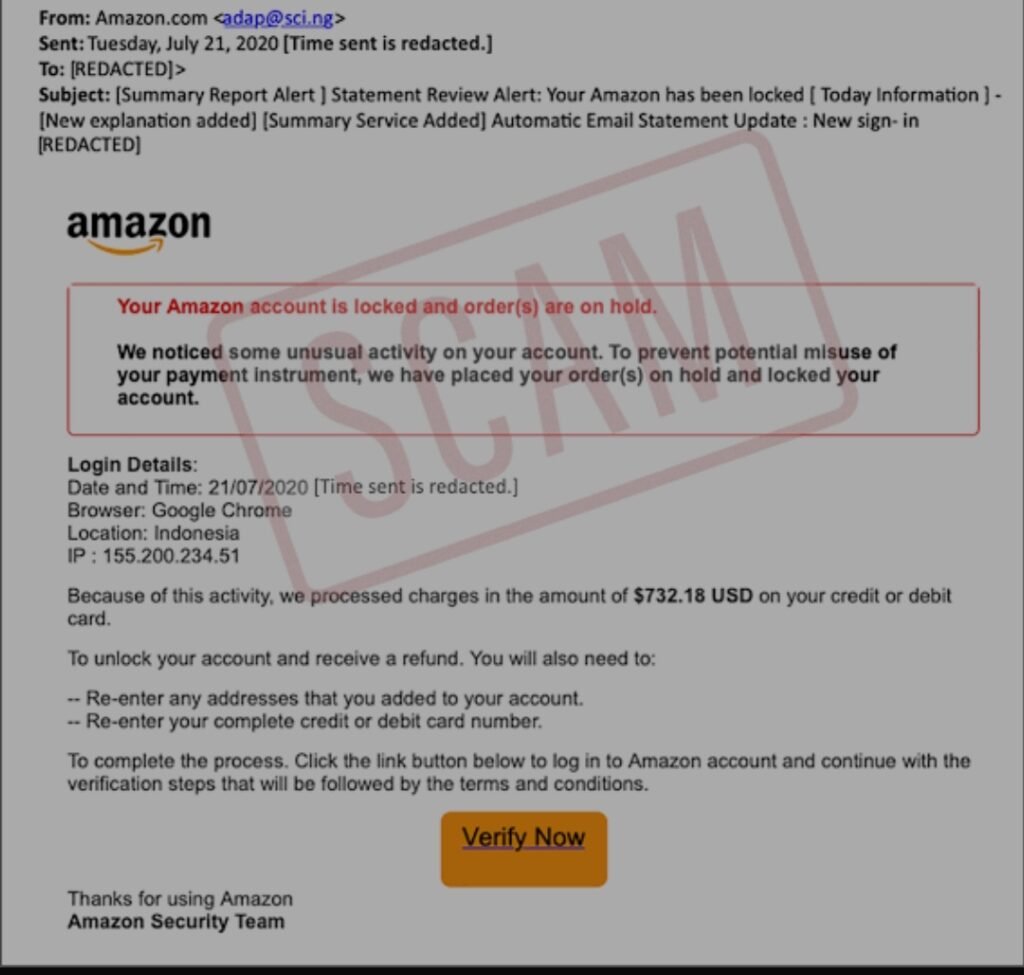
Here I will share ways to protect all of you from scammer and hackers. You often receive SMS/EMAIL containing your AMAZON, BANK, APPLE, COINBASE, PAYPAL ETC Accounts has been locked, right?
OK, I’ll just share how you can avoid all that.
What you have to understand is:
If you receive an email/SMS containing the subject “Your Account Has Been Locked” or “Your payment has been declined” accompanied by a # symbol containing (CASE ID-NUMERIC) never open or click on the URL in the SMS/EMAIL.
Because hackers have designed a website that is very similar to a platform for getting your personal data such as:
- Email Password
- Full name
- Date of birth
- Billing Address
- Credit Card Details
- Routing and Account Numbers
- Social Number
- Mother’s Name
HACKER SPAM CALL :
there is a telephone hacking technique in the name of a company, they use a robotic voice that tells you if someone has entered your bank or other account and they ask you to press the number 1 to reject it. When you press the number 1 you will be asked to press the OTP code that goes into the SMS message again. If you press that number, they will easily know what you have just entered.
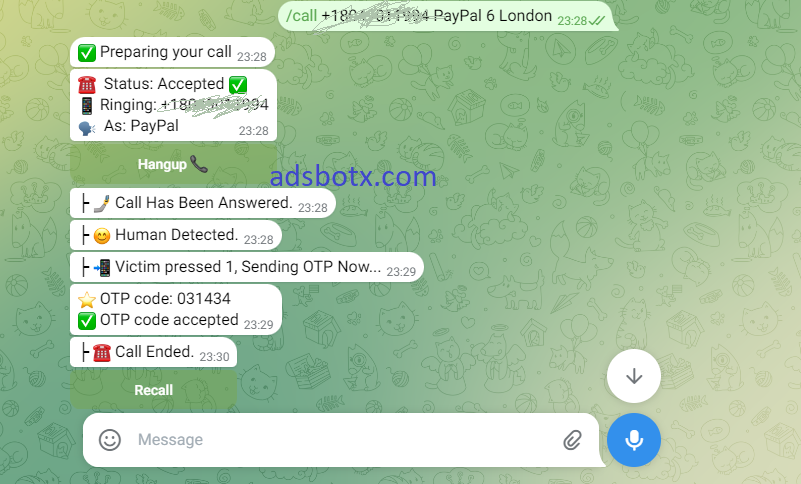
The way to avoid all of this is that you just need to be careful about protecting your personal data.
Here’s how to avoid theft of personal data:
- Don’t enter the link provided via SMS/EMAIL.
- Double check the sender’s email address.
- If you find a suspicious EMAIL/SMS, you can ignore it or contact your account’s call center.
- Mark spam from suspicious SMS/EMAIL
- Create a filter in your email settings so that there are no suspicious incoming emails.
Tips from me for those of you who have already filled out the form on the website:
- Routinely change email passwords.
- Avoid using passwords that are easy to guess, such as name and date of birth.
- Don’t match your email password with another account you have
stay alert to any scams on the internet!
